
by
Phil Taylor
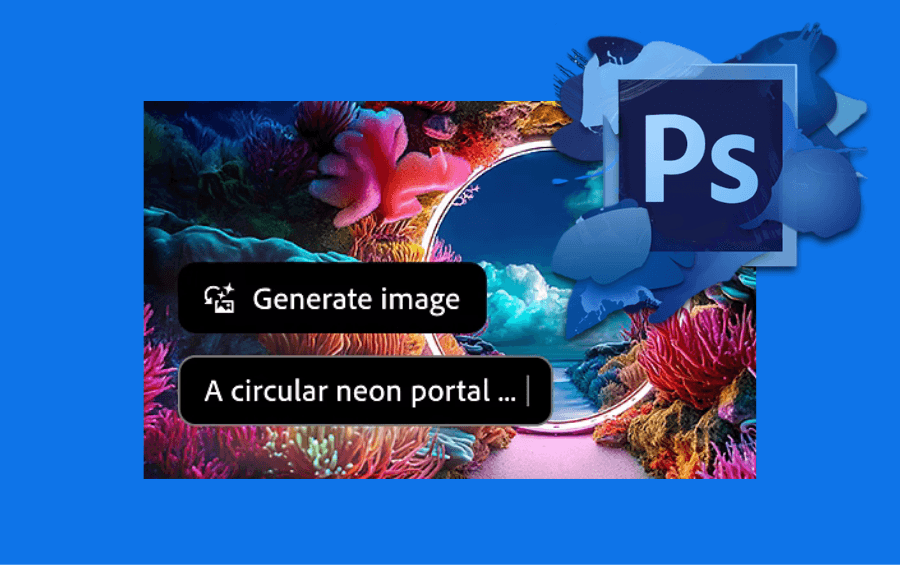
Adobe Photoshop has long been the gold standard in photo editing and graphic design. With the integration of Adobe Firefly Image 3 Model, the latest update introduces a suite of advanced AI-driven features that push the boundaries of creativity and efficiency. These new tools are designed to streamline workflows, enhance creative capabilities, and democratise the creative process for users of all skill levels.
Text to Image
One of the standout features in this update is the "Text to Image" tool. This feature leverages powerful AI algorithms to generate images from textual descriptions. This tool is particularly useful for creating new assets quickly, whether for digital art, marketing materials, or conceptual visualisations. By simply typing a description, users can see their ideas materialise in seconds. This not only saves time but also opens up new avenues for creativity by allowing users to experiment with different concepts without the need for extensive manual work.
For example, a user could type "sunset over a mountain range with a river flowing through" and instantly get a visually appealing image that fits the description. This tool is perfect for brainstorming sessions, rapid prototyping, and generating unique content for various projects.
Generate Background
The "Generate Background" feature is another game-changer. It allows users to replace the background of any image with a new one seamlessly. This tool can automatically detect the subject of an image and then offer a range of new backgrounds to choose from, or users can generate a custom background based on their specifications.
This feature is incredibly useful for product photography, portrait editing, and any scenario where the background needs to be changed to match a specific theme or aesthetic. For instance, an e-commerce photographer can quickly swap out a plain background for a more vibrant and attractive one, enhancing the visual appeal of the product images without needing advanced editing skills.
Remove Tool
The "Remove Tool" simplifies one of the most common and often tedious tasks in photo editing: removing unwanted objects. This AI-powered tool can erase large objects from an image and fill in the background automatically, ensuring that the removal looks natural and seamless.
This tool is ideal for photographers and designers who need to clean up images, whether it's removing distracting elements from a landscape photo or erasing an unwanted object from a complex background. The AI technology behind this tool ensures that the fill-in matches the surrounding areas, saving users significant time and effort compared to manual editing.
Combine Photos
The "Combine Photos" feature enhances the ability to create composite images. Users can easily cut out parts of different photos and merge them to create a new, cohesive image. This tool is perfect for creating unique compositions, digital collages, or complex visual effects.
For example, a designer working on a fantasy scene might combine elements from multiple photographs—such as a castle, a forest, and a dragon—to create a single, imaginative image. The tool's precision and ease of use allow for more creative freedom and experimentation, making it accessible even to those who might not have advanced photo editing skills.
The Impact on Creative Workflows
These new AI features significantly enhance the capabilities of Adobe Photoshop, making it easier for users to achieve professional-quality results with less effort. The integration of Adobe Firefly Image 3 Model ensures that the tools are both powerful and intuitive, catering to a wide range of users from hobbyists to professional designers.
By automating repetitive and complex tasks, these features free up more time for creative exploration and innovation. They also lower the barrier to entry for new users, allowing more people to create high-quality visual content without the steep learning curve traditionally associated with photo editing software.
Conclusion
Adobe Photoshop's latest AI features represent a significant leap forward in the realm of digital creativity. Tools like "Text to Image," "Generate Background," "Remove Tool," and "Combine Photos" leverage advanced AI to simplify and enhance the creative process. Whether you're a seasoned professional or a beginner, these features offer new ways to express your creativity and streamline your workflow. As Adobe continues to innovate, the future of digital art and design looks brighter than ever.
For more detailed information on these features and how to use them, visit the Adobe Photoshop product page.
SPeak to one of our marketing strategists



